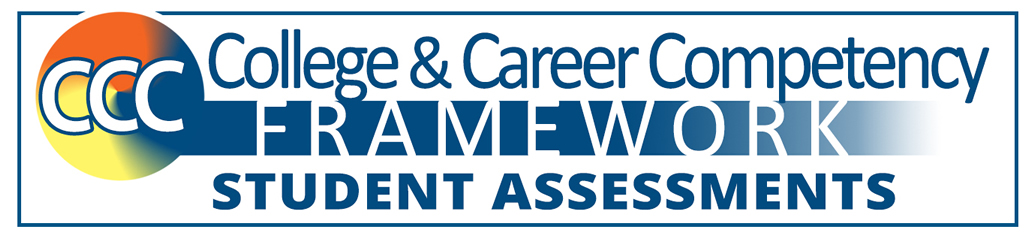Notice (8): Undefined index: usr_id [APP/Template/Teachersurveynames/addobservation.ctp, line 11]Code Context</script><?php
$uid=$_COOKIE["usr_id"];
?>
$viewFile = '/home/john9281966/cccstudent.org/src/Template/Teachersurveynames/addobservation.ctp'
$dataForView = [
'teachersurveyname' => object(App\Model\Entity\Teachersurveyname) {
'[new]' => true,
'[accessible]' => [
[maximum depth reached]
],
'[dirty]' => [[maximum depth reached]],
'[original]' => [[maximum depth reached]],
'[virtual]' => [[maximum depth reached]],
'[hasErrors]' => false,
'[errors]' => [[maximum depth reached]],
'[invalid]' => [[maximum depth reached]],
'[repository]' => 'Teachersurveynames'
},
'realsurveynames2' => object(Cake\ORM\Query) {
'(help)' => 'This is a Query object, to get the results execute or iterate it.',
'sql' => 'SELECT `Realsurveynames`.`id` AS `Realsurveynames__id`, `Realsurveynames`.`name` AS `Realsurveynames__name` FROM `realsurveynames` `Realsurveynames` WHERE viewtype=3 ORDER BY `name` LIMIT 200',
'params' => [[maximum depth reached]],
'defaultTypes' => [
[maximum depth reached]
],
'decorators' => (int) 0,
'executed' => false,
'hydrate' => true,
'buffered' => true,
'formatters' => (int) 1,
'mapReducers' => (int) 0,
'contain' => [[maximum depth reached]],
'matching' => [[maximum depth reached]],
'extraOptions' => [[maximum depth reached]],
'repository' => object(App\Model\Table\RealsurveynamesTable) {}
},
'users' => object(Cake\ORM\Query) {
'(help)' => 'This is a Query object, to get the results execute or iterate it.',
'sql' => 'SELECT `Users`.`id` AS `Users__id`, `Users`.`name` AS `Users__name` FROM `users` `Users` LIMIT 200',
'params' => [[maximum depth reached]],
'defaultTypes' => [
[maximum depth reached]
],
'decorators' => (int) 0,
'executed' => false,
'hydrate' => true,
'buffered' => true,
'formatters' => (int) 1,
'mapReducers' => (int) 0,
'contain' => [[maximum depth reached]],
'matching' => [[maximum depth reached]],
'extraOptions' => [[maximum depth reached]],
'repository' => object(App\Model\Table\UsersTable) {}
}
]
$bufferLevel = (int) 0
$teachersurveyname = object(App\Model\Entity\Teachersurveyname) {
'[new]' => true,
'[accessible]' => [
'name' => true,
'realsurveyname_id' => true,
'user_id' => true,
'created' => true,
'modified' => true,
'hide' => true,
'realsurveyname' => true,
'user' => true,
'answers' => true,
'mysurveys' => true
],
'[dirty]' => [],
'[original]' => [],
'[virtual]' => [],
'[hasErrors]' => false,
'[errors]' => [],
'[invalid]' => [],
'[repository]' => 'Teachersurveynames'
}
$realsurveynames2 = object(Cake\ORM\Query) {
'(help)' => 'This is a Query object, to get the results execute or iterate it.',
'sql' => 'SELECT `Realsurveynames`.`id` AS `Realsurveynames__id`, `Realsurveynames`.`name` AS `Realsurveynames__name` FROM `realsurveynames` `Realsurveynames` WHERE viewtype=3 ORDER BY `name` LIMIT 200',
'params' => [],
'defaultTypes' => [
'Realsurveynames__id' => 'integer',
'Realsurveynames.id' => 'integer',
'id' => 'integer',
'Realsurveynames__name' => 'string',
'Realsurveynames.name' => 'string',
'name' => 'string',
'Realsurveynames__question_total' => 'integer',
'Realsurveynames.question_total' => 'integer',
'question_total' => 'integer',
'Realsurveynames__subheading_total' => 'integer',
'Realsurveynames.subheading_total' => 'integer',
'subheading_total' => 'integer',
'Realsurveynames__surveystart' => 'integer',
'Realsurveynames.surveystart' => 'integer',
'surveystart' => 'integer',
'Realsurveynames__surveyend' => 'string',
'Realsurveynames.surveyend' => 'string',
'surveyend' => 'string',
'Realsurveynames__teststart' => 'integer',
'Realsurveynames.teststart' => 'integer',
'teststart' => 'integer',
'Realsurveynames__testend' => 'integer',
'Realsurveynames.testend' => 'integer',
'testend' => 'integer',
'Realsurveynames__viewtype' => 'string',
'Realsurveynames.viewtype' => 'string',
'viewtype' => 'string',
'Realsurveynames__essayCount' => 'integer',
'Realsurveynames.essayCount' => 'integer',
'essayCount' => 'integer',
'Realsurveynames__teacherDirectionBefore' => 'text',
'Realsurveynames.teacherDirectionBefore' => 'text',
'teacherDirectionBefore' => 'text',
'Realsurveynames__teacherDirectionAfter' => 'text',
'Realsurveynames.teacherDirectionAfter' => 'text',
'teacherDirectionAfter' => 'text',
'Realsurveynames__teacherDirectionAfterTwoGroups' => 'text',
'Realsurveynames.teacherDirectionAfterTwoGroups' => 'text',
'teacherDirectionAfterTwoGroups' => 'text',
'Realsurveynames__teacherDirectionAfterTwoIndividual' => 'text',
'Realsurveynames.teacherDirectionAfterTwoIndividual' => 'text',
'teacherDirectionAfterTwoIndividual' => 'text',
'Realsurveynames__teacherDirectionAfterSubset' => 'text',
'Realsurveynames.teacherDirectionAfterSubset' => 'text',
'teacherDirectionAfterSubset' => 'text',
'Realsurveynames__studentDirectionBefore' => 'text',
'Realsurveynames.studentDirectionBefore' => 'text',
'studentDirectionBefore' => 'text',
'Realsurveynames__studentDirectionAfter' => 'text',
'Realsurveynames.studentDirectionAfter' => 'text',
'studentDirectionAfter' => 'text',
'Realsurveynames__created' => 'datetime',
'Realsurveynames.created' => 'datetime',
'created' => 'datetime',
'Realsurveynames__modified' => 'datetime',
'Realsurveynames.modified' => 'datetime',
'modified' => 'datetime'
],
'decorators' => (int) 0,
'executed' => false,
'hydrate' => true,
'buffered' => true,
'formatters' => (int) 1,
'mapReducers' => (int) 0,
'contain' => [],
'matching' => [],
'extraOptions' => [],
'repository' => object(App\Model\Table\RealsurveynamesTable) {}
}
$users = object(Cake\ORM\Query) {
'(help)' => 'This is a Query object, to get the results execute or iterate it.',
'sql' => 'SELECT `Users`.`id` AS `Users__id`, `Users`.`name` AS `Users__name` FROM `users` `Users` LIMIT 200',
'params' => [],
'defaultTypes' => [
'Users__id' => 'integer',
'Users.id' => 'integer',
'id' => 'integer',
'Users__name' => 'string',
'Users.name' => 'string',
'name' => 'string',
'Users__firstname' => 'string',
'Users.firstname' => 'string',
'firstname' => 'string',
'Users__lastname' => 'string',
'Users.lastname' => 'string',
'lastname' => 'string',
'Users__password' => 'string',
'Users.password' => 'string',
'password' => 'string',
'Users__username' => 'string',
'Users.username' => 'string',
'username' => 'string',
'Users__school' => 'string',
'Users.school' => 'string',
'school' => 'string',
'Users__country_id' => 'integer',
'Users.country_id' => 'integer',
'country_id' => 'integer',
'Users__state_id' => 'integer',
'Users.state_id' => 'integer',
'state_id' => 'integer',
'Users__district_id' => 'integer',
'Users.district_id' => 'integer',
'district_id' => 'integer',
'Users__affiliation_id' => 'integer',
'Users.affiliation_id' => 'integer',
'affiliation_id' => 'integer',
'Users__role_id' => 'integer',
'Users.role_id' => 'integer',
'role_id' => 'integer',
'Users__verified' => 'integer',
'Users.verified' => 'integer',
'verified' => 'integer',
'Users__created' => 'datetime',
'Users.created' => 'datetime',
'created' => 'datetime',
'Users__modified' => 'datetime',
'Users.modified' => 'datetime',
'modified' => 'datetime'
],
'decorators' => (int) 0,
'executed' => false,
'hydrate' => true,
'buffered' => true,
'formatters' => (int) 1,
'mapReducers' => (int) 0,
'contain' => [],
'matching' => [],
'extraOptions' => [],
'repository' => object(App\Model\Table\UsersTable) {}
}include - APP/Template/Teachersurveynames/addobservation.ctp, line 11
Cake\View\View::_evaluate() - CORE/src/View/View.php, line 1435
Cake\View\View::_render() - CORE/src/View/View.php, line 1393
Cake\View\View::render() - CORE/src/View/View.php, line 892
Cake\Controller\Controller::render() - CORE/src/Controller/Controller.php, line 791
Cake\Http\ActionDispatcher::_invoke() - CORE/src/Http/ActionDispatcher.php, line 126
Cake\Http\ActionDispatcher::dispatch() - CORE/src/Http/ActionDispatcher.php, line 94
Cake\Http\BaseApplication::__invoke() - CORE/src/Http/BaseApplication.php, line 256
Cake\Http\Runner::__invoke() - CORE/src/Http/Runner.php, line 65
Cake\Http\Runner::__invoke() - CORE/src/Http/Runner.php, line 65
Cake\Http\Middleware\CsrfProtectionMiddleware::__invoke() - CORE/src/Http/Middleware/CsrfProtectionMiddleware.php, line 126
Cake\Http\Runner::__invoke() - CORE/src/Http/Runner.php, line 65
Cake\Http\Runner::run() - CORE/src/Http/Runner.php, line 51
Cake\Routing\Middleware\RoutingMiddleware::__invoke() - CORE/src/Routing/Middleware/RoutingMiddleware.php, line 170
Cake\Http\Runner::__invoke() - CORE/src/Http/Runner.php, line 65
Cake\Routing\Middleware\AssetMiddleware::__invoke() - CORE/src/Routing/Middleware/AssetMiddleware.php, line 88
Cake\Http\Runner::__invoke() - CORE/src/Http/Runner.php, line 65
- Actions
- Notice (8): Undefined index: usr_id [APP/Template/Teachersurveynames/addobservation.ctp, line 17]
Code Context
<li><a href="/../users/view/<?=$_COOKIE["usr_id"]?>">My Portal</a></li>
$viewFile = '/home/john9281966/cccstudent.org/src/Template/Teachersurveynames/addobservation.ctp'
$dataForView = [
'teachersurveyname' => object(App\Model\Entity\Teachersurveyname) {
'[new]' => true,
'[accessible]' => [
[maximum depth reached]
],
'[dirty]' => [[maximum depth reached]],
'[original]' => [[maximum depth reached]],
'[virtual]' => [[maximum depth reached]],
'[hasErrors]' => false,
'[errors]' => [[maximum depth reached]],
'[invalid]' => [[maximum depth reached]],
'[repository]' => 'Teachersurveynames'
},
'realsurveynames2' => object(Cake\ORM\Query) {
'(help)' => 'This is a Query object, to get the results execute or iterate it.',
'sql' => 'SELECT `Realsurveynames`.`id` AS `Realsurveynames__id`, `Realsurveynames`.`name` AS `Realsurveynames__name` FROM `realsurveynames` `Realsurveynames` WHERE viewtype=3 ORDER BY `name` LIMIT 200',
'params' => [[maximum depth reached]],
'defaultTypes' => [
[maximum depth reached]
],
'decorators' => (int) 0,
'executed' => false,
'hydrate' => true,
'buffered' => true,
'formatters' => (int) 1,
'mapReducers' => (int) 0,
'contain' => [[maximum depth reached]],
'matching' => [[maximum depth reached]],
'extraOptions' => [[maximum depth reached]],
'repository' => object(App\Model\Table\RealsurveynamesTable) {}
},
'users' => object(Cake\ORM\Query) {
'(help)' => 'This is a Query object, to get the results execute or iterate it.',
'sql' => 'SELECT `Users`.`id` AS `Users__id`, `Users`.`name` AS `Users__name` FROM `users` `Users` LIMIT 200',
'params' => [[maximum depth reached]],
'defaultTypes' => [
[maximum depth reached]
],
'decorators' => (int) 0,
'executed' => false,
'hydrate' => true,
'buffered' => true,
'formatters' => (int) 1,
'mapReducers' => (int) 0,
'contain' => [[maximum depth reached]],
'matching' => [[maximum depth reached]],
'extraOptions' => [[maximum depth reached]],
'repository' => object(App\Model\Table\UsersTable) {}
}
]
$bufferLevel = (int) 0
$teachersurveyname = object(App\Model\Entity\Teachersurveyname) {
'[new]' => true,
'[accessible]' => [
'name' => true,
'realsurveyname_id' => true,
'user_id' => true,
'created' => true,
'modified' => true,
'hide' => true,
'realsurveyname' => true,
'user' => true,
'answers' => true,
'mysurveys' => true
],
'[dirty]' => [],
'[original]' => [],
'[virtual]' => [],
'[hasErrors]' => false,
'[errors]' => [],
'[invalid]' => [],
'[repository]' => 'Teachersurveynames'
}
$realsurveynames2 = object(Cake\ORM\Query) {
'(help)' => 'This is a Query object, to get the results execute or iterate it.',
'sql' => 'SELECT `Realsurveynames`.`id` AS `Realsurveynames__id`, `Realsurveynames`.`name` AS `Realsurveynames__name` FROM `realsurveynames` `Realsurveynames` WHERE viewtype=3 ORDER BY `name` LIMIT 200',
'params' => [],
'defaultTypes' => [
'Realsurveynames__id' => 'integer',
'Realsurveynames.id' => 'integer',
'id' => 'integer',
'Realsurveynames__name' => 'string',
'Realsurveynames.name' => 'string',
'name' => 'string',
'Realsurveynames__question_total' => 'integer',
'Realsurveynames.question_total' => 'integer',
'question_total' => 'integer',
'Realsurveynames__subheading_total' => 'integer',
'Realsurveynames.subheading_total' => 'integer',
'subheading_total' => 'integer',
'Realsurveynames__surveystart' => 'integer',
'Realsurveynames.surveystart' => 'integer',
'surveystart' => 'integer',
'Realsurveynames__surveyend' => 'string',
'Realsurveynames.surveyend' => 'string',
'surveyend' => 'string',
'Realsurveynames__teststart' => 'integer',
'Realsurveynames.teststart' => 'integer',
'teststart' => 'integer',
'Realsurveynames__testend' => 'integer',
'Realsurveynames.testend' => 'integer',
'testend' => 'integer',
'Realsurveynames__viewtype' => 'string',
'Realsurveynames.viewtype' => 'string',
'viewtype' => 'string',
'Realsurveynames__essayCount' => 'integer',
'Realsurveynames.essayCount' => 'integer',
'essayCount' => 'integer',
'Realsurveynames__teacherDirectionBefore' => 'text',
'Realsurveynames.teacherDirectionBefore' => 'text',
'teacherDirectionBefore' => 'text',
'Realsurveynames__teacherDirectionAfter' => 'text',
'Realsurveynames.teacherDirectionAfter' => 'text',
'teacherDirectionAfter' => 'text',
'Realsurveynames__teacherDirectionAfterTwoGroups' => 'text',
'Realsurveynames.teacherDirectionAfterTwoGroups' => 'text',
'teacherDirectionAfterTwoGroups' => 'text',
'Realsurveynames__teacherDirectionAfterTwoIndividual' => 'text',
'Realsurveynames.teacherDirectionAfterTwoIndividual' => 'text',
'teacherDirectionAfterTwoIndividual' => 'text',
'Realsurveynames__teacherDirectionAfterSubset' => 'text',
'Realsurveynames.teacherDirectionAfterSubset' => 'text',
'teacherDirectionAfterSubset' => 'text',
'Realsurveynames__studentDirectionBefore' => 'text',
'Realsurveynames.studentDirectionBefore' => 'text',
'studentDirectionBefore' => 'text',
'Realsurveynames__studentDirectionAfter' => 'text',
'Realsurveynames.studentDirectionAfter' => 'text',
'studentDirectionAfter' => 'text',
'Realsurveynames__created' => 'datetime',
'Realsurveynames.created' => 'datetime',
'created' => 'datetime',
'Realsurveynames__modified' => 'datetime',
'Realsurveynames.modified' => 'datetime',
'modified' => 'datetime'
],
'decorators' => (int) 0,
'executed' => false,
'hydrate' => true,
'buffered' => true,
'formatters' => (int) 1,
'mapReducers' => (int) 0,
'contain' => [],
'matching' => [],
'extraOptions' => [],
'repository' => object(App\Model\Table\RealsurveynamesTable) {}
}
$users = object(Cake\ORM\Query) {
'(help)' => 'This is a Query object, to get the results execute or iterate it.',
'sql' => 'SELECT `Users`.`id` AS `Users__id`, `Users`.`name` AS `Users__name` FROM `users` `Users` LIMIT 200',
'params' => [],
'defaultTypes' => [
'Users__id' => 'integer',
'Users.id' => 'integer',
'id' => 'integer',
'Users__name' => 'string',
'Users.name' => 'string',
'name' => 'string',
'Users__firstname' => 'string',
'Users.firstname' => 'string',
'firstname' => 'string',
'Users__lastname' => 'string',
'Users.lastname' => 'string',
'lastname' => 'string',
'Users__password' => 'string',
'Users.password' => 'string',
'password' => 'string',
'Users__username' => 'string',
'Users.username' => 'string',
'username' => 'string',
'Users__school' => 'string',
'Users.school' => 'string',
'school' => 'string',
'Users__country_id' => 'integer',
'Users.country_id' => 'integer',
'country_id' => 'integer',
'Users__state_id' => 'integer',
'Users.state_id' => 'integer',
'state_id' => 'integer',
'Users__district_id' => 'integer',
'Users.district_id' => 'integer',
'district_id' => 'integer',
'Users__affiliation_id' => 'integer',
'Users.affiliation_id' => 'integer',
'affiliation_id' => 'integer',
'Users__role_id' => 'integer',
'Users.role_id' => 'integer',
'role_id' => 'integer',
'Users__verified' => 'integer',
'Users.verified' => 'integer',
'verified' => 'integer',
'Users__created' => 'datetime',
'Users.created' => 'datetime',
'created' => 'datetime',
'Users__modified' => 'datetime',
'Users.modified' => 'datetime',
'modified' => 'datetime'
],
'decorators' => (int) 0,
'executed' => false,
'hydrate' => true,
'buffered' => true,
'formatters' => (int) 1,
'mapReducers' => (int) 0,
'contain' => [],
'matching' => [],
'extraOptions' => [],
'repository' => object(App\Model\Table\UsersTable) {}
}
$uid = nullinclude - APP/Template/Teachersurveynames/addobservation.ctp, line 17
Cake\View\View::_evaluate() - CORE/src/View/View.php, line 1435
Cake\View\View::_render() - CORE/src/View/View.php, line 1393
Cake\View\View::render() - CORE/src/View/View.php, line 892
Cake\Controller\Controller::render() - CORE/src/Controller/Controller.php, line 791
Cake\Http\ActionDispatcher::_invoke() - CORE/src/Http/ActionDispatcher.php, line 126
Cake\Http\ActionDispatcher::dispatch() - CORE/src/Http/ActionDispatcher.php, line 94
Cake\Http\BaseApplication::__invoke() - CORE/src/Http/BaseApplication.php, line 256
Cake\Http\Runner::__invoke() - CORE/src/Http/Runner.php, line 65
Cake\Http\Runner::__invoke() - CORE/src/Http/Runner.php, line 65
Cake\Http\Middleware\CsrfProtectionMiddleware::__invoke() - CORE/src/Http/Middleware/CsrfProtectionMiddleware.php, line 126
Cake\Http\Runner::__invoke() - CORE/src/Http/Runner.php, line 65
Cake\Http\Runner::run() - CORE/src/Http/Runner.php, line 51
Cake\Routing\Middleware\RoutingMiddleware::__invoke() - CORE/src/Routing/Middleware/RoutingMiddleware.php, line 170
Cake\Http\Runner::__invoke() - CORE/src/Http/Runner.php, line 65
Cake\Routing\Middleware\AssetMiddleware::__invoke() - CORE/src/Routing/Middleware/AssetMiddleware.php, line 88
Cake\Http\Runner::__invoke() - CORE/src/Http/Runner.php, line 65
">My Portal
- Create Assessment